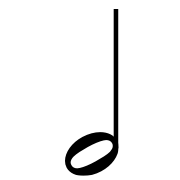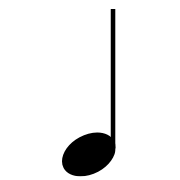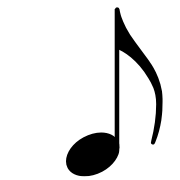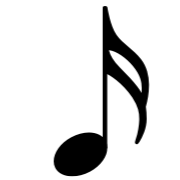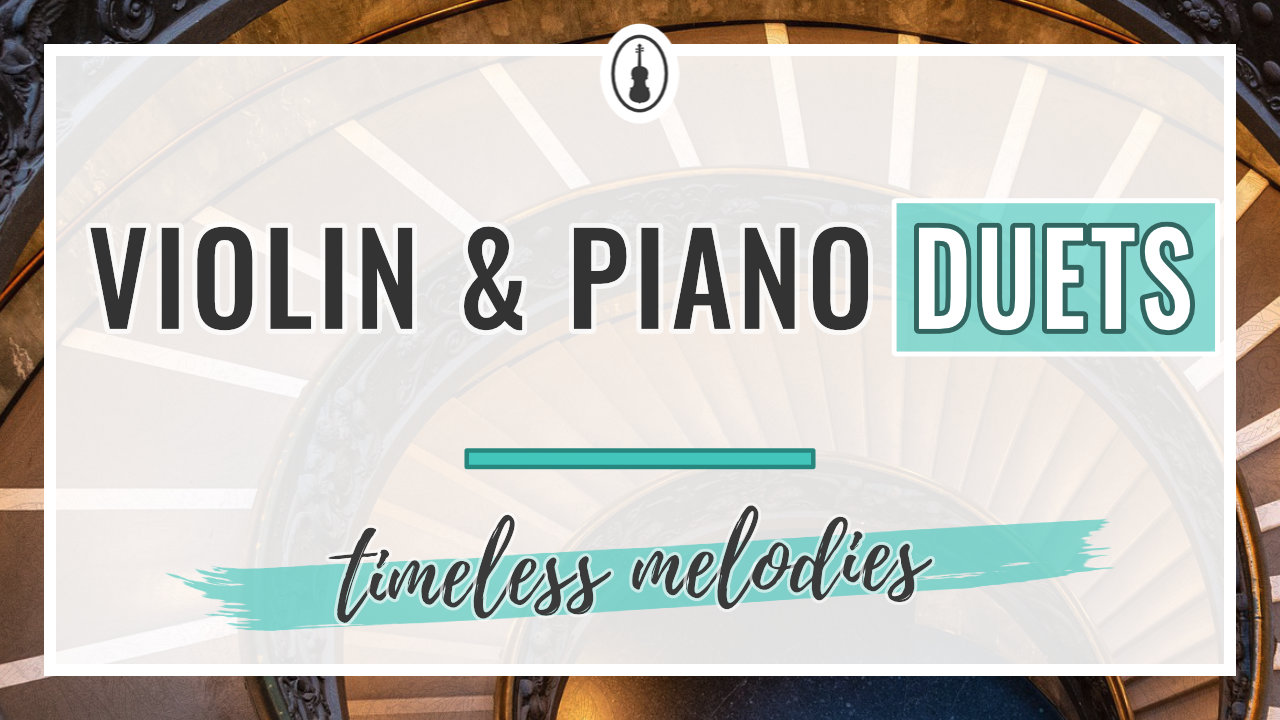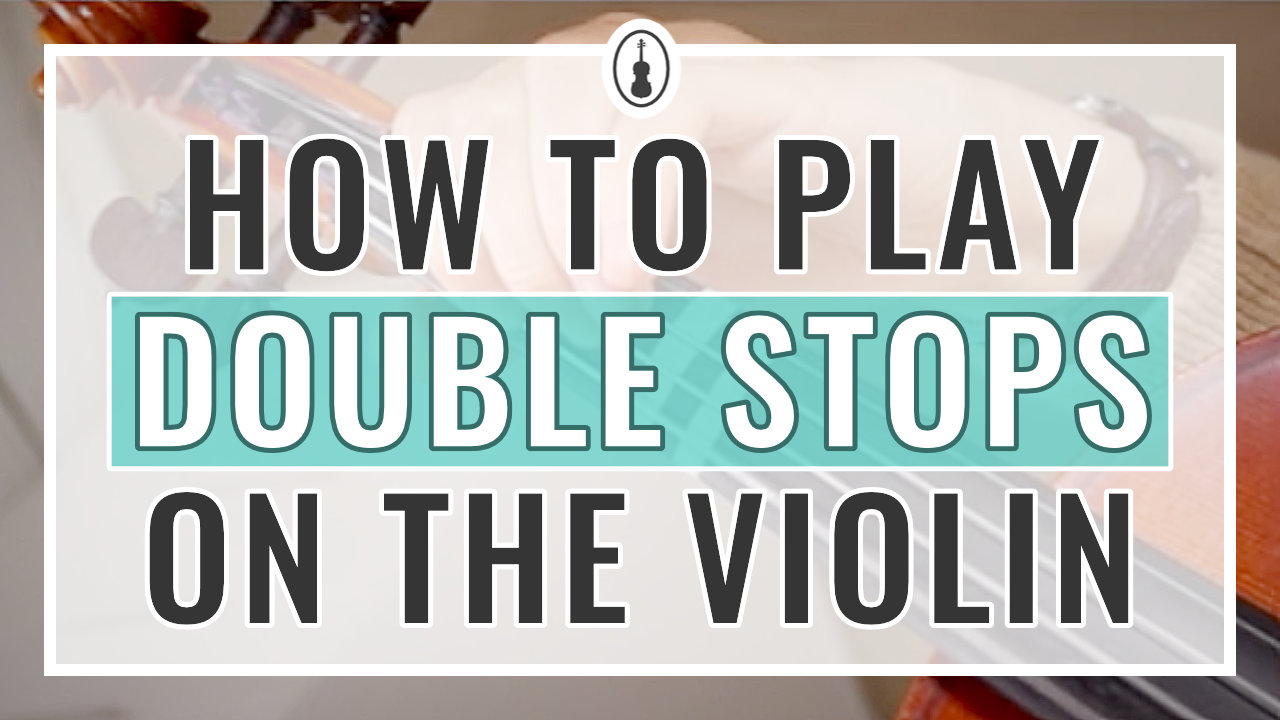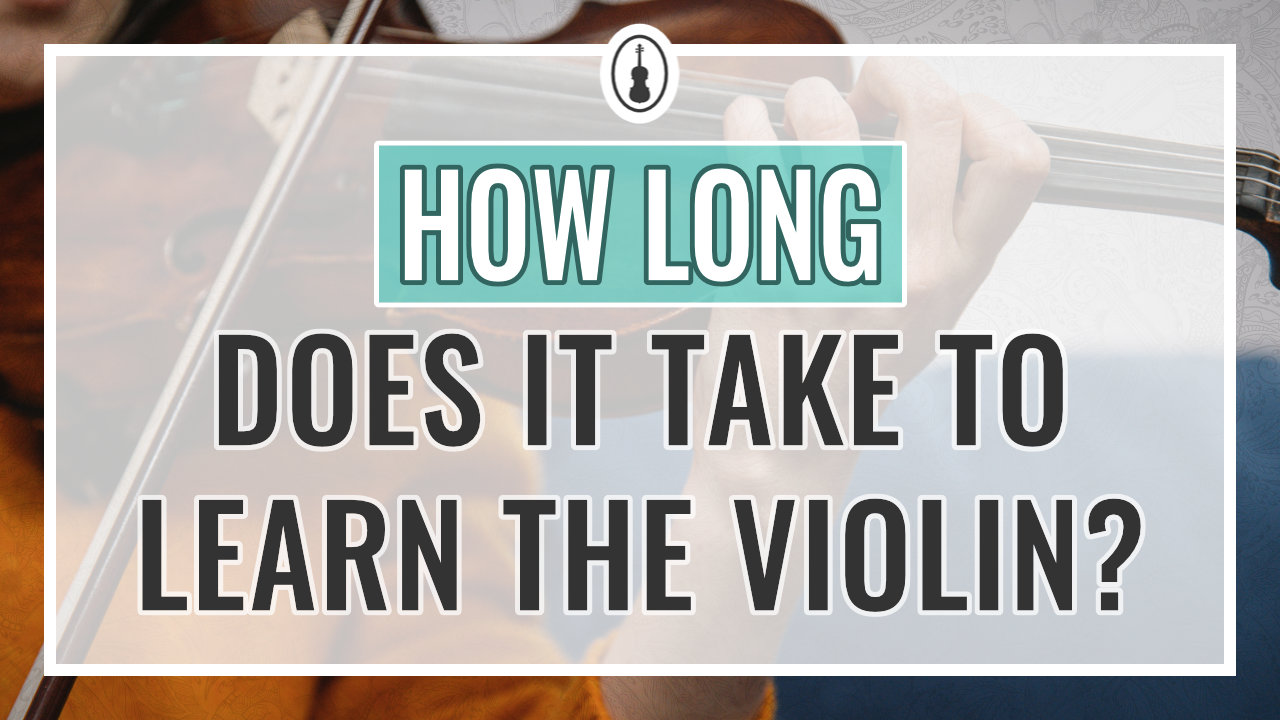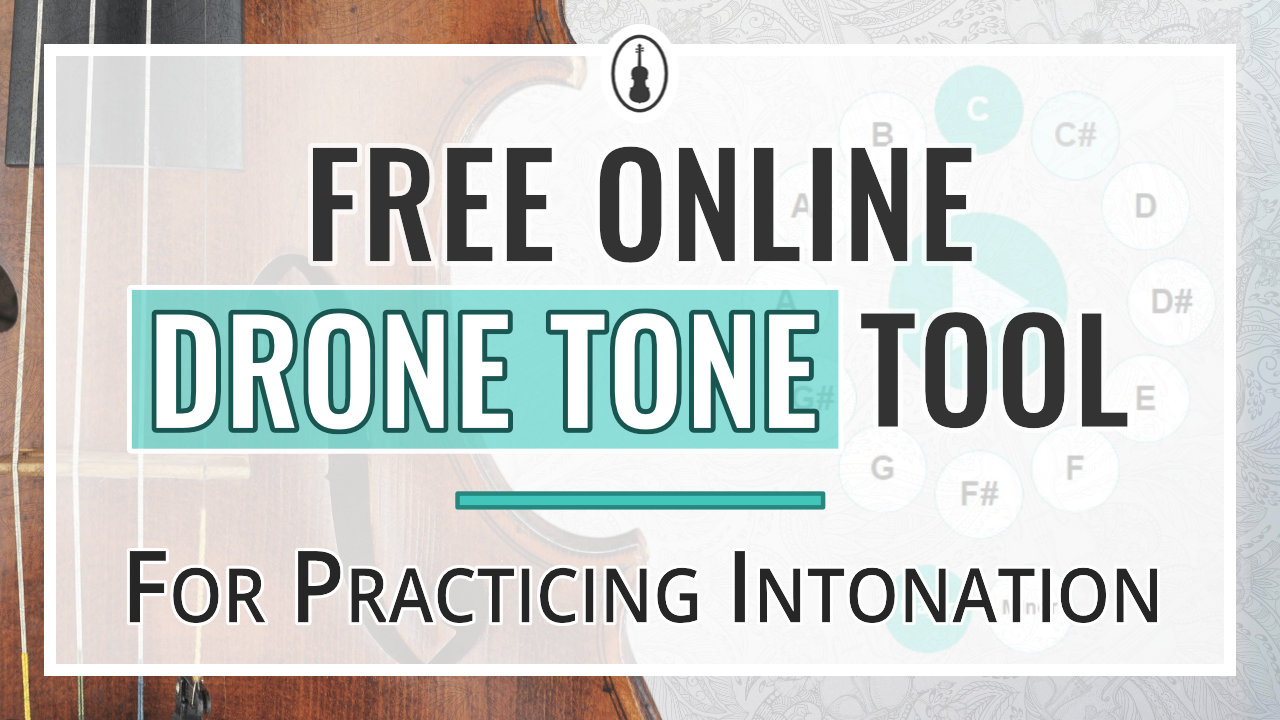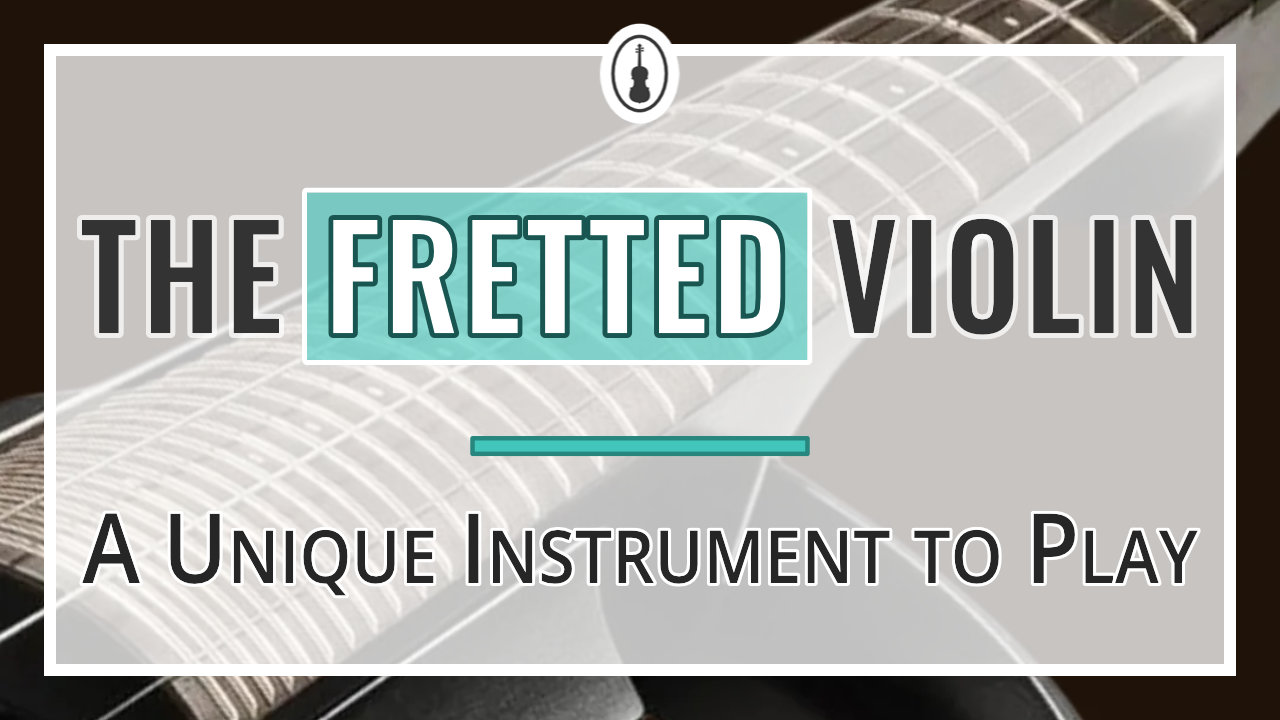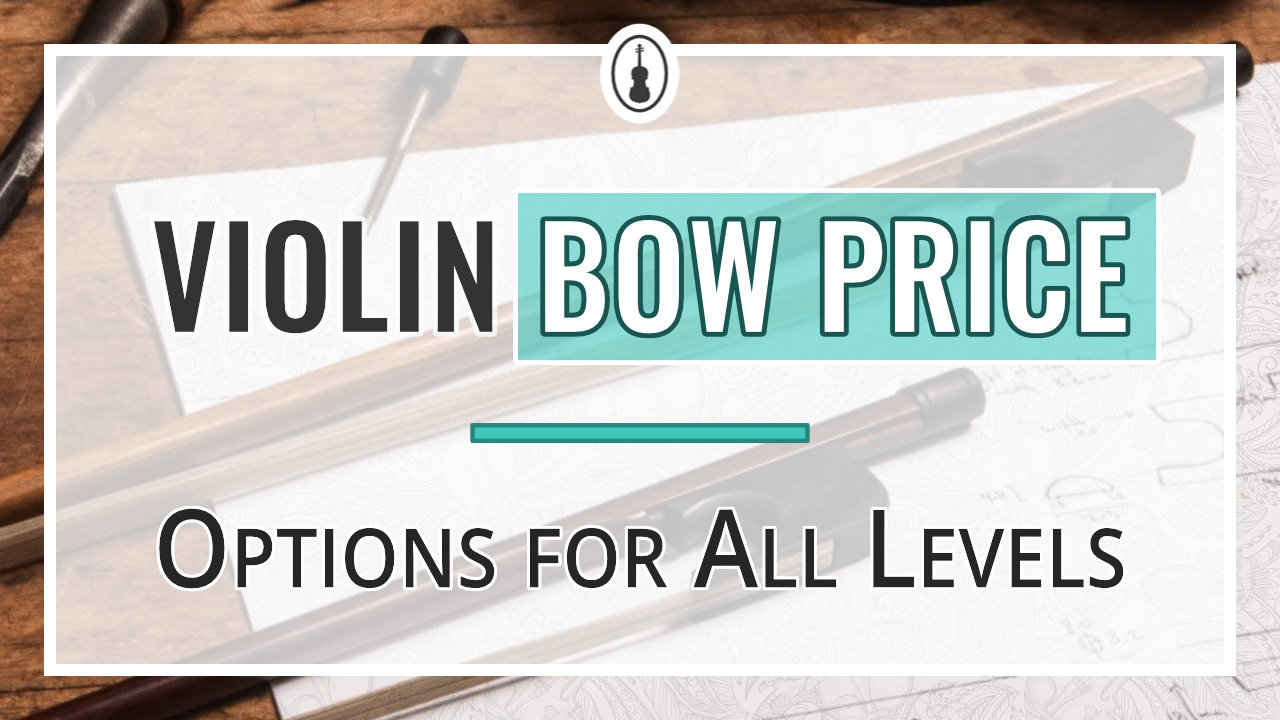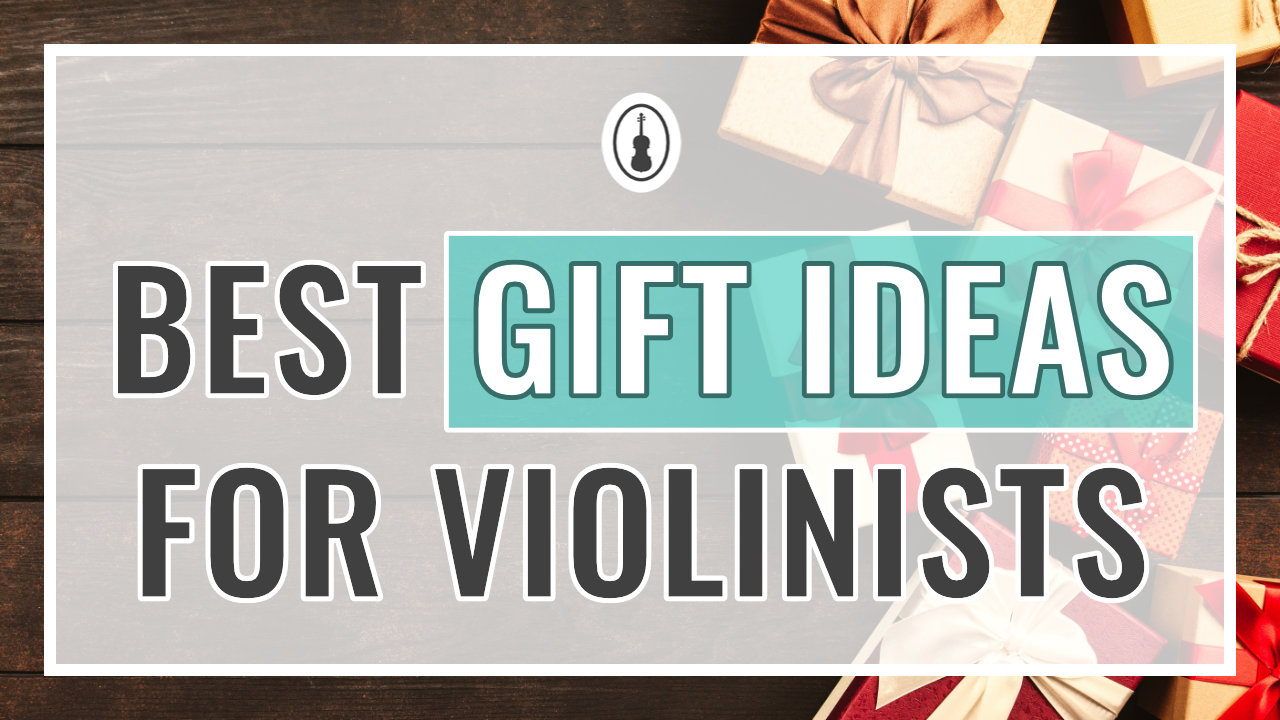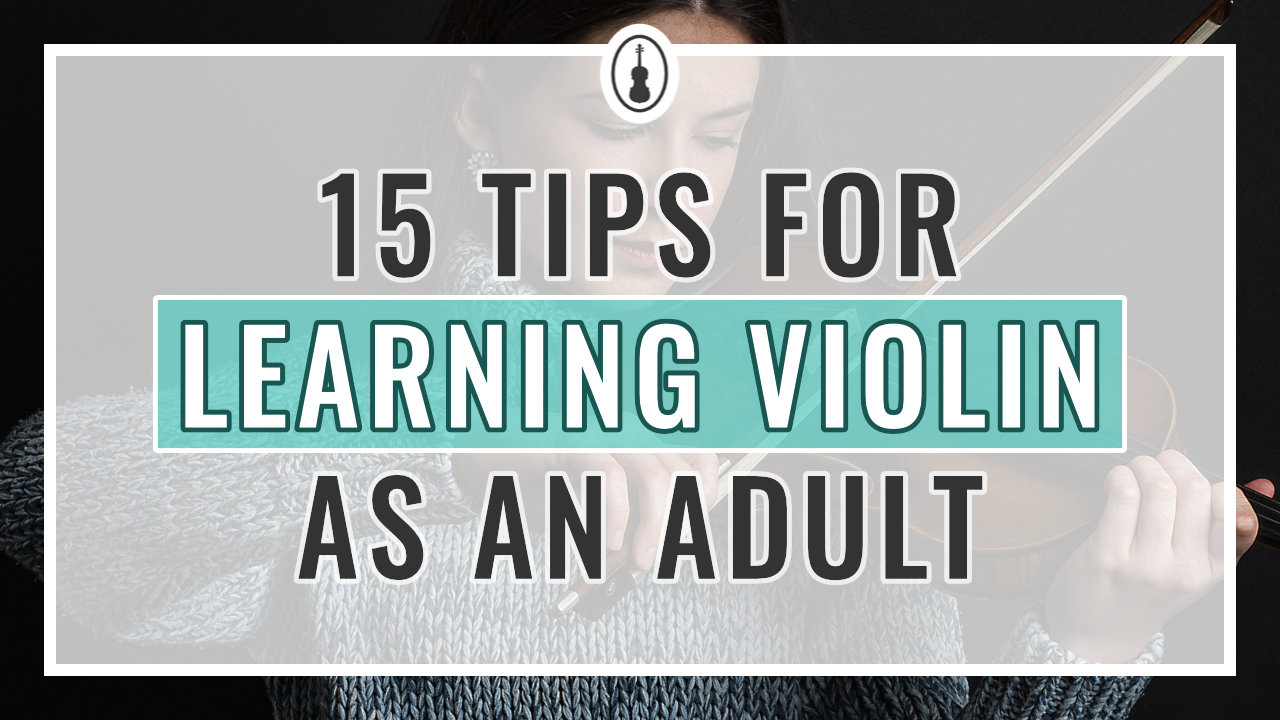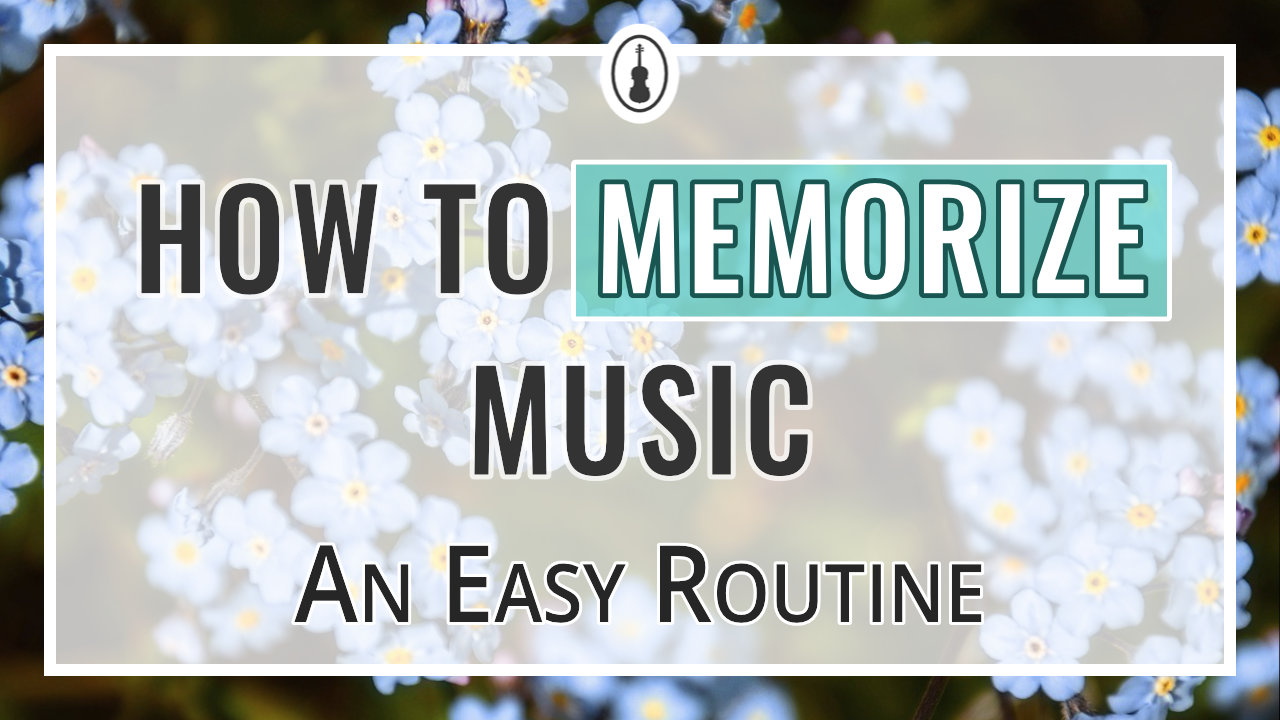Here is the free online metronome so you can start practicing right away. To start practicing, click the start button, but first, choose what sound you would like to hear. This metronome has several for you to choose from!
How to Use this Free Online Metronome: Quick Guide
In order to start practicing with this free online metronome, you can follow these 3 easy steps:
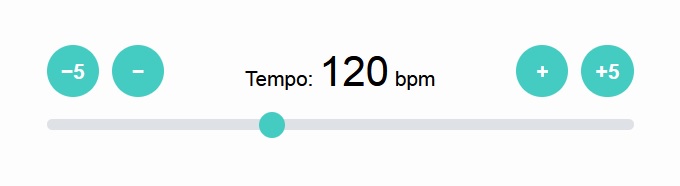
1. Set the tempo
Use the slider to select the tempo you wish to play at. If you are in a practice session, you can easily make the tempo go up or down 1 or 5 BPM by using the buttons on the side of the tempo bar.
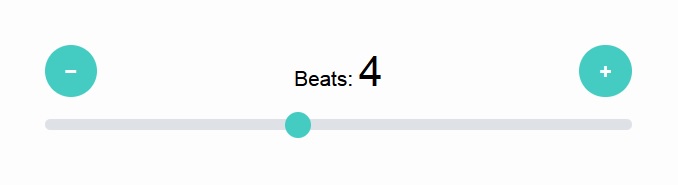

2. Set the number of beats
Choose the number of beats. If you wish, you can stress the first beat by clicking the “accented first click” button.
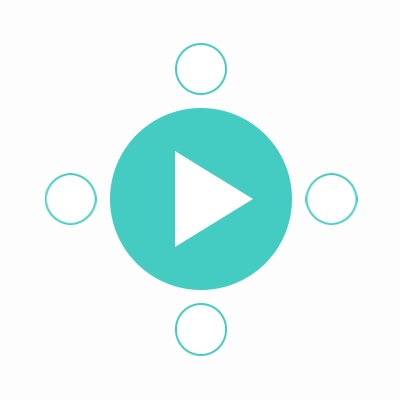
3. Click the play button
Click the play button to start the metronome. You are now ready to start practicing!
Other Optional Settings
On this free online metronome, there are a few other, optional settings:
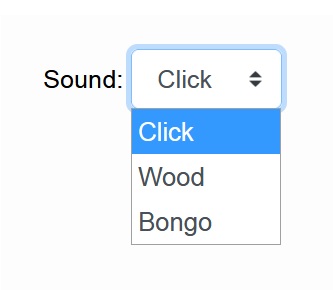
Set your preferred sound
You can either choose between a click, a wooden block, or a bongo sound on this free online metronome.

Using Fullscreen Mode
To use this free online metronome without any distractions, toggle on fullscreen mode. You can also open the metronome itself in a new tab, choose whatever suits you best.
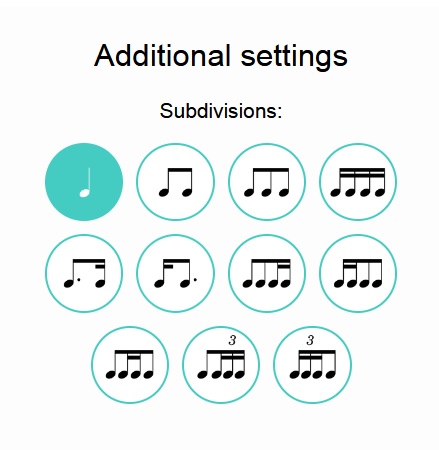
Use Subdivisions
You can toggle subdivisions on by clicking the rhythm that you want to subdivide the beat by. If you want to undo the subdivisions, just choose the quarter note again to hear one click for each beat.
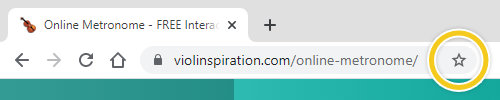
Bookmarking this page
By clicking on the bookmark button in your browser, you can easily bookmark this page to have it on hand for your next practice session.
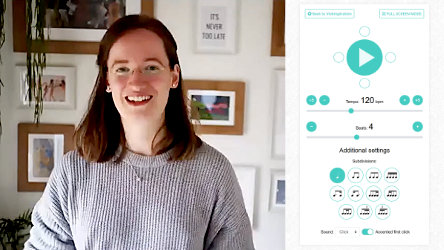
Metronome Practice Techniques Workshop
Free Video
About This Free Online Metronome
I’m so excited that you found my free online metronome! Practicing with a metronome can help you learn to play any musical instrument, including the violin, so much faster. That is why I wanted to make a free online metronome available for all musicians that is completely ad-free and without distractions – so you can focus on your practice!
As a violin teacher, I have used plenty of free online metronomes before, but each time I was missing some functions. That is why I decided to develop a new free online metronome with all the functions I was looking for. I really hope that this free online metronome can support not only me but also other musicians and music teachers around the globe.
Other than sharing this useful interactive visual metronome, I will also share tips for how to use the metronome below. This will be especially useful for my readers who are beginning musicians looking to add metronome practice to their practice routine.
Enjoy your metronome practice!
Free Online Metronome: FAQ
As many of my students are still quite confused when it comes to practicing with the metronome, I also wanted to include a little FAQ section in which you will learn all you need to know to get started practicing with this free online metronome!
What is a metronome?
The metronome is a tool to use when we practice. It is extremely accurate in putting out a steady pulse and important to help us learn to stick to certain rhythms and the correct tempo in a piece of music when we play.
While you practice, you can use a physical metronome (mechanical metronome or an electronic metronome), or a free online metronome such as the one on this page!
What is a metronome used for?
A metronome can help you keep a steady rhythm by producing regular click sounds. Practicing with the metronome can help musicians practice effectively. Some common skills that musicians practice with a metronome are:
- Keeping a steady rhythm
- Improving difficult runs
- Learning new pieces of repertoire
- Understanding difficult rhythms
- Setting more defined (speed) goals in practice sessions
- Getting a piece up to performance tempo
- and so much more…
What is the meaning of tempo in music?
Tempo is how slow or fast you play a piece of music. Tempo markings are shown as bpm or beats per minute. What this means is how many beats, or clicks, the metronome will make within one minute. For example, 60 bpm means one beat per second because there are 60 seconds in one minute. Therefore, you would hear one click of the metronome every second.
That means a piece with a faster tempo will have a higher bpm and more clicks per minute. For instance, a piece with a steady tempo of 120 bpm has 120 clicks per minute (so half a second for each click).
What is a time signature?
The time signature shows the musician how many beats (pulses) are contained in each measure (bar), and which note value is equivalent to a beat.
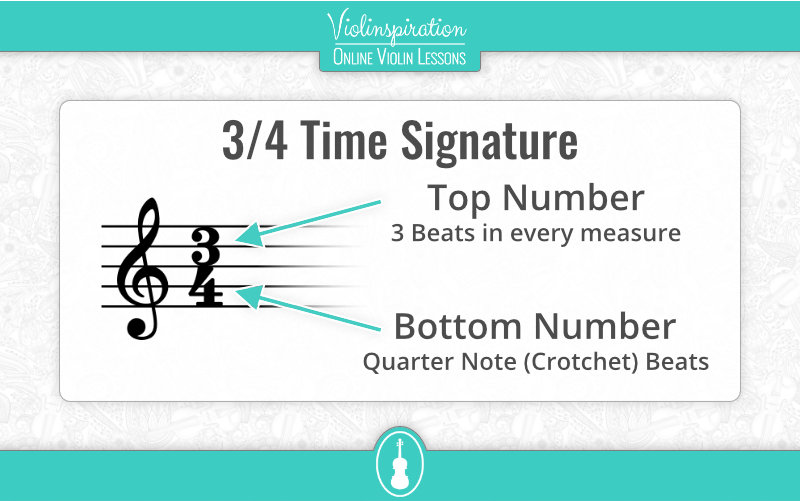
You may notice the time signature resembles a fraction when written. In the fraction, the top number tells you the number of beats to count, and the bottom number tells you which notes correspond to the note values. For example:
- 2 =

- 4 =

- 8 =

- 16 =

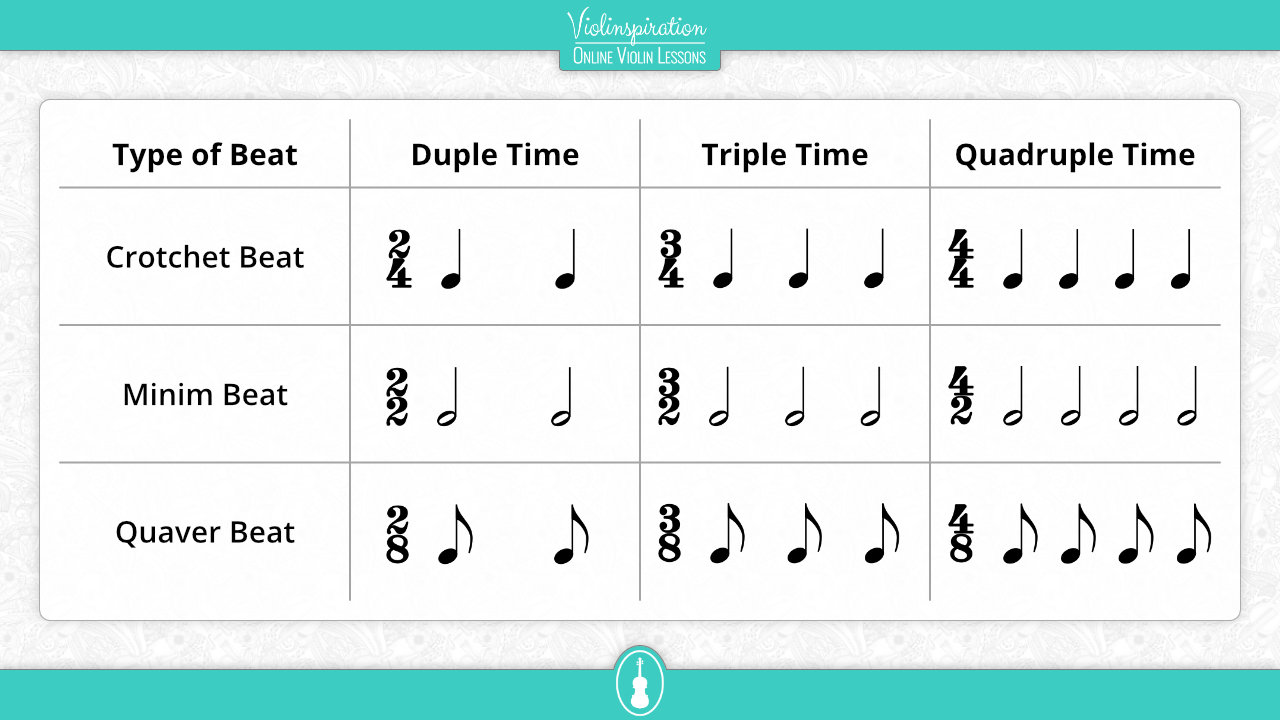
I explain the note lengths and how to count the beats in the video below. Make sure to watch it, especially if you’re new to sheet music notation!
How does time signature relate to the metronome?
My free online metronome allows you to choose which beat gets accented by allowing you to select the number of beats per measure and turning on the accent first beat button. For example, if your time signature is 3/4, then you can set the metronome to 3 beats, and if it is 4/4, (common time), you can set it to 4 beats, and so on.
This is important when practicing certain rhythm patterns and musical pieces because you will know that the first beat gets the accent, and will therefore be able to tell when you are playing a bit offbeat.
For instance, if you are playing in the middle of a bar and then hear a click, you will know that your tempo is off because you have set the metronome to accent the first beat of the bar. You can then decide if you are playing too fast or slow, and adjust your tempo accordingly.
I would recommend always turning this button on because it is very useful when you are practicing.
What BPM is 4/4 Time?
The BPM of 4/4th time can be anything between 0-300 (and beyond). The reason for that is that the amount of BPM is not defined over the time signature. To find out at which BPM to play a piece, you need to look at the tempo marking instead. Tempo is not displayed in the BPM, but at the top of the piece, either as an Italian music term (i.e. largo) or a BPM marking (i.e. ♩= 120). If there is no tempo displayed in your sheet music, you need to clap along with the piece and find the speed of the metronome that corresponds to your claps.
In case of doubt, you can always start playing the piece at 80 bpm and feel if it is too slow or too fast. If it goes too fast, make the BPM lower. If the piece feels too slow, you can speed up the metronome.
How fast is the tempo of 60 BPM?
60 BPM means 60 beats per minute. Each minute can be divided into 60 seconds. That means that you will have 60 beats in 60 seconds, which means that you will hear 1 beat every second. The easy formula to find out how fast the tempo of the metronome is (Amount of BPM)/60 = (amount of clicks per second)
What should I set my metronome to?
It depends on what you are practicing. For scales, 50-60 BPM is a great start (playing one note of the scale for every 2 clicks). For pieces, it depends on the tempo of the piece.
You can figure out the recommended tempo of a piece by looking at the tempo indication or Italian tempo marking. If they are both unavailable, you can also search online to see how fast or slow other musicians are playing the piece.
Why are tempo markings displayed in Italian?
Most tempo markings in classical music are displayed in Italian.
The reason for this is because most composers during the 17th century when tempo markings were first used were Italian, Antonio Vivaldi, Claudio Monteverdi, and Arcangelo Corelli being a few.
The tempo written this way is an estimation that allows the player the freedom to play in the tempo they choose within the definition.
What are the most common Italian Tempo Markings?
Here are the most common Italian tempo markings, displayed from slow to fast:
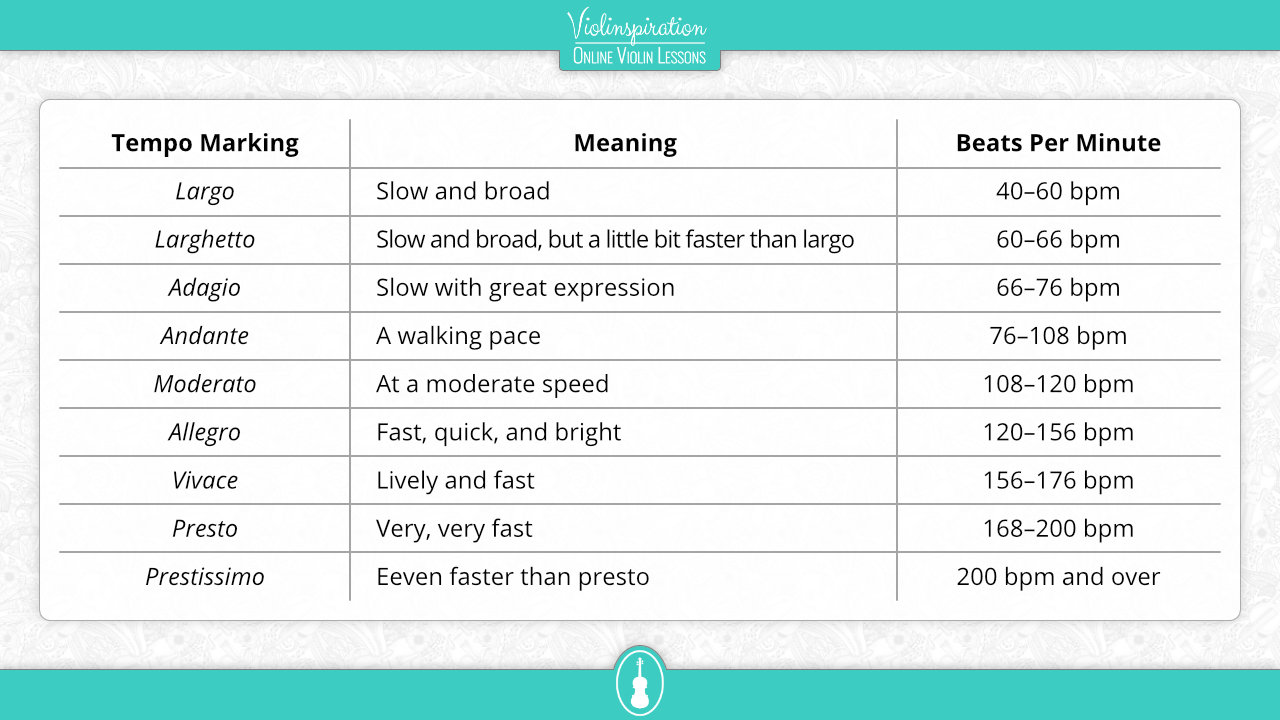
Do I have to practice with a metronome?
I don’t know what it is, but when I teach my students, many of them do not want to practice with the metronome. They ask me: do I really have to use a metronome in my practice sessions?
To be fairly honest, it does make sense because it can be annoying to hear the click of the metronome instead of the beautiful sound we imagine our violins, or any other instrument for that matter, to sound like. You are screeching and scratching away with the ticking metronome imagining how beautiful you will sound in years to come, only to realize this is the reality of practice.
Of course, no one has to practice with a metronome. There were musicians around before metronomes even existed – and if they could learn to play well without a metronome, surely we could nowadays.
However, if you understand how to practice with a metronome, practicing with it might be more fun than you could imagine now! You will begin to focus less on all the annoying clicks and focus more on how much you are improving. You realize: “oh my gosh, this was really helpful” 🙂
There were so many practice sessions when using the metronome that I noticed a significant improvement in a one-hour session. This is what using a metronome when we practice can do, give us a big sense of fulfillment. Even if it doesn’t always sound that perfect, it is a good feeling to make a lot of progress in a short amount of time.
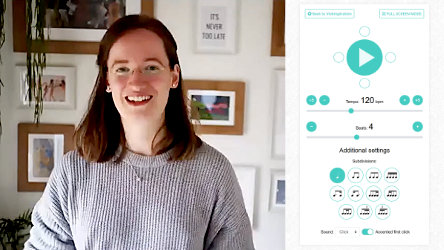
Metronome Practice Techniques Workshop
Free Video